If you do not have a LincPass/AltLinc card or PIV exemption, you will need to use your Login.gov account to log on to SCINet systems.
-
When logging in to SCINet systems, you will be presented with the SCINet login page:
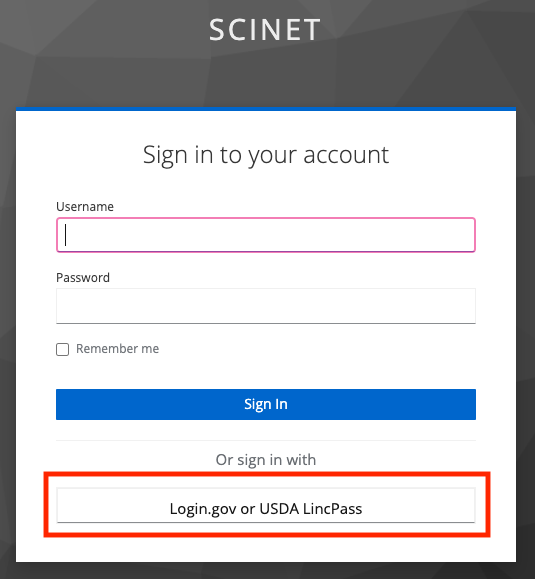
- Select “Login.gov or USDA LincPass”
-
If prompted, select “Customer”

-
Select “Login.gov”

-
This will redirect you to Login.gov for you to sign in. If you already have an existing Login.gov account, there is no need for you to create a new one. You can simply sign in with your existing Login.gov account, though ensure that the same email address used for your SCINet account is included in the Login.gov account.

-
If you need to create an account, toggle from “Sign In” to “Create an account”:

- Once you fill out the required information, you will be sent an email to confirm your account. Confirming your email will redirect you back to Login.gov for you to set up a password and second authentication method.
- More information on account set up can be found here.
- Once you have completed the account setup, you will need to select “Continue without linking to an existing eAuth account” to move forward.

- Once you have successfully authenticated with Login.gov, you should be redirected to the web-based interface you are attempting to accesss (e.g., Open OnDemand) or, if you are authenticating via SSH, you should see a similar image to the successful logins for LincPass:

If you need assistance with this login process, please email your questions to scinet_vrsc@usda.gov.

