LincPass Users Please contact your IT Specialist if you need help with installing Step on your USDA controlled machine.
If you are encountering errors after completing the below steps, see SmallStepCLI Install Troubleshooting for LincPass Users
The below instructions are a step-by-step guide to download SmallStepCLI from Software Center. If you are not on a USDA controlled machine, you can install SmallStep yourself using the instructions found here.
-
First, please open Software Center. Then you will search for SmallStepCLI.
Select the application that appears.
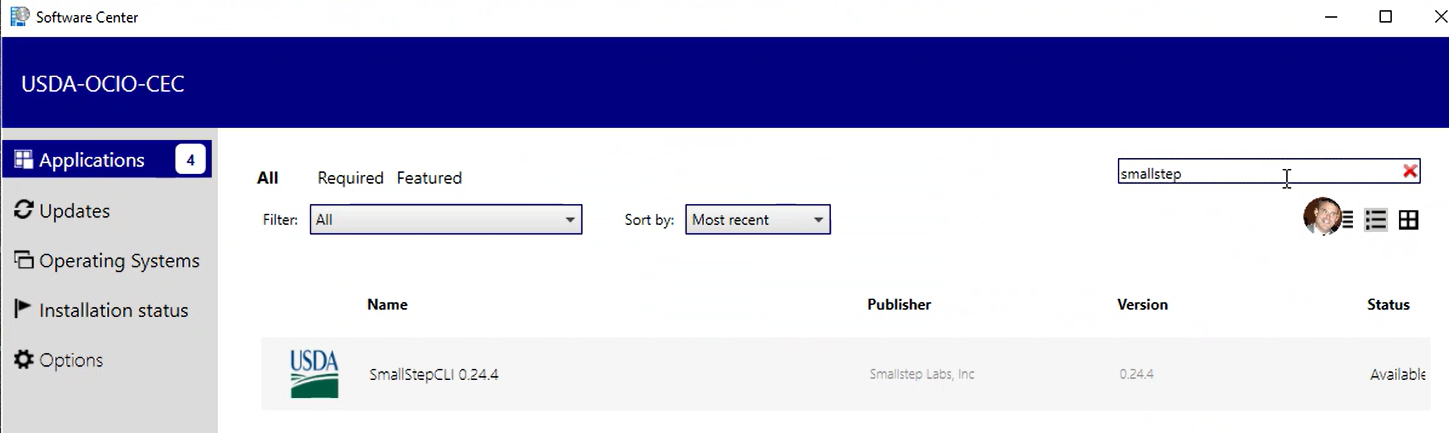
-
Next, you select the install option and follow any prompts to complete the install.
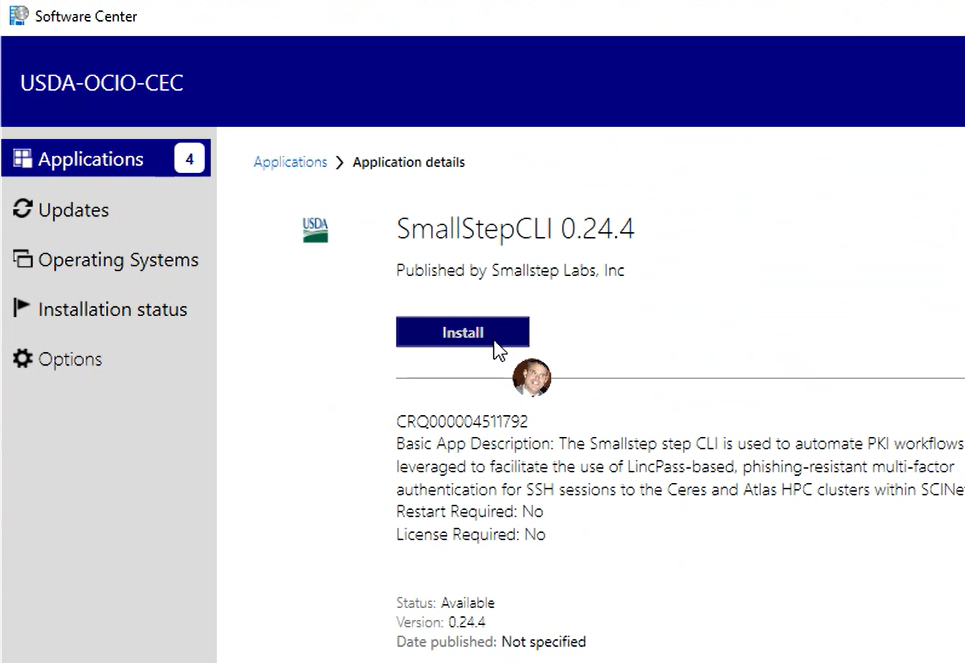
-
Once the installation is complete, you will see that you are prompted to select “Restart”.
This is mandatory before attempting to use SmallStep for ssh logins.
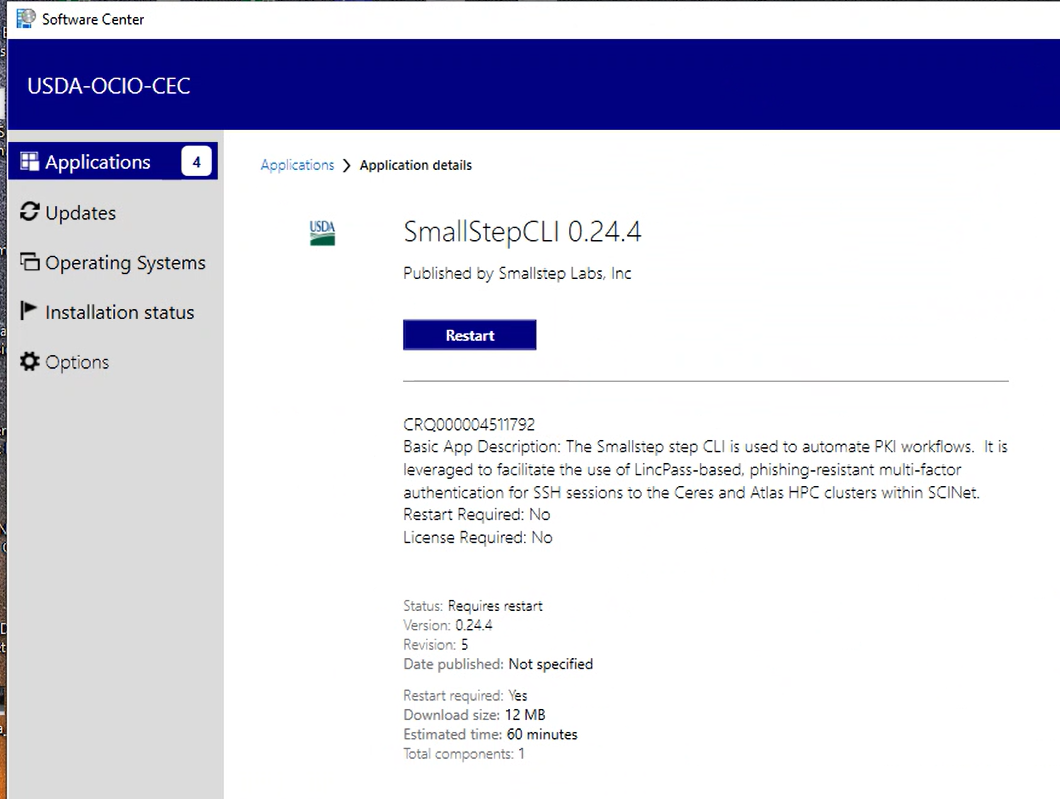
-
Once you have restarted, you can then open your ssh client (Windows PowerShell preferred). You can verify that your ssh-agent is automatically running by issuing the following command:
Get-Service ssh-agentIt will return a status of “Running”. If it does not, please contact your IT Specialist.
Now that you have confirmed your ssh-agent is running and Step is properly installed, you can continue with the configuration of Step. These instructions are here.

