Research Spotlight
High-Performance Computing Facilitates Improved Understanding of Phenotypic Plasticity in Maize
Laura Tibbs-Cortes
ORISE Postdoctoral Fellow, USDA-ARS Crop Genome Informatics Laboratory, Ames, IA
In maize and other crops, important traits are often complex, affected by genetics, the environment, and their interaction. In addition, different crop varieties exhibit varying degrees of phenotypic plasticity, in which a given genotype displays different phenotype values in different environments. Identifying genes influencing traits as well as their plasticity can help plant breeders to develop successful new varieties, especially in the face of changing climate.
In a recently published project, SCINet/AI-COE Postdoctoral Fellow Laura Tibbs-Cortes, working in the lab of Dr. Xianran Li, in collaboration with Dr. Jianming Yu at Iowa State University, worked to systematically identify environmental and genetic determinants of a wide variety of traits in maize. This project leveraged open science data in which 19 traits were measured in each of 5,000 maize varieties across 11 environments. From these data, the CERIS-JGRA framework (Li et al. 2021, https://doi.org/10.1016/j.molp.2021.03.010) was used to identify environmental indices based on temperature, precipitation, day length, or combinations of these variables that were most strongly correlated with variation in the traits of interest. The environmental indices themselves were biologically relevant (Fig. 1) and robust to sub-sampling. By using these environmental factors as regressors, genotype-specific models of phenotypic plasticity were built, with the slopes quantifying genotype-specific trait plasticity. These models enabled accurate performance prediction.
Genetic loci affecting trait means and plasticities were identified using genome-wide association studies (GWAS) using more than 20 million markers recently generated by high-density sequencing efforts. Leveraging these high-density genomic data relied on high-performance computing resources provided by SCINet and enabled this project to uncover additional patterns in phenotypic plasticity that were not found in previous analyses using fewer markers.
Model parameters from CERIS-JGRA (slope and intercept) were used as input phenotypes for GWAS. This approach successfully identified loci significantly associated with all 19 traits; the generated candidate gene list is publicly available and represents a community resource for ongoing study of maize plasticity. In addition, studying a wide variety of traits enabled the creation of conceptual figures to visualize the relationships among important parameters under current hypotheses of phenotypic plasticity. The results of this project provide insight not only into the genetic architecture of phenotypic plasticity in maize but also an updated perspective on the ongoing debate between alternative models of phenotypic plasticity.
This project featured collaboration across multiple institutions, including two USDA units: the Wheat Health, Genetics, and Quality Research Unit in Pullman, Washington and the Corn Insects and Crop Genetics Research Unit in Ames, Iowa.
Results have been uploaded as a track on the genome browser at MaizeGDB, a USDA-funded community resource for maize genetics and genomics (https://jbrowse.maizegdb.org/?data=B73&tracks=Tibbs-Cortes2024%2Cgene_models_official).
For more details, check out our open-access publication in Genome Research at https://www.genome.org/cgi/doi/10.1101/gr.279027.124.
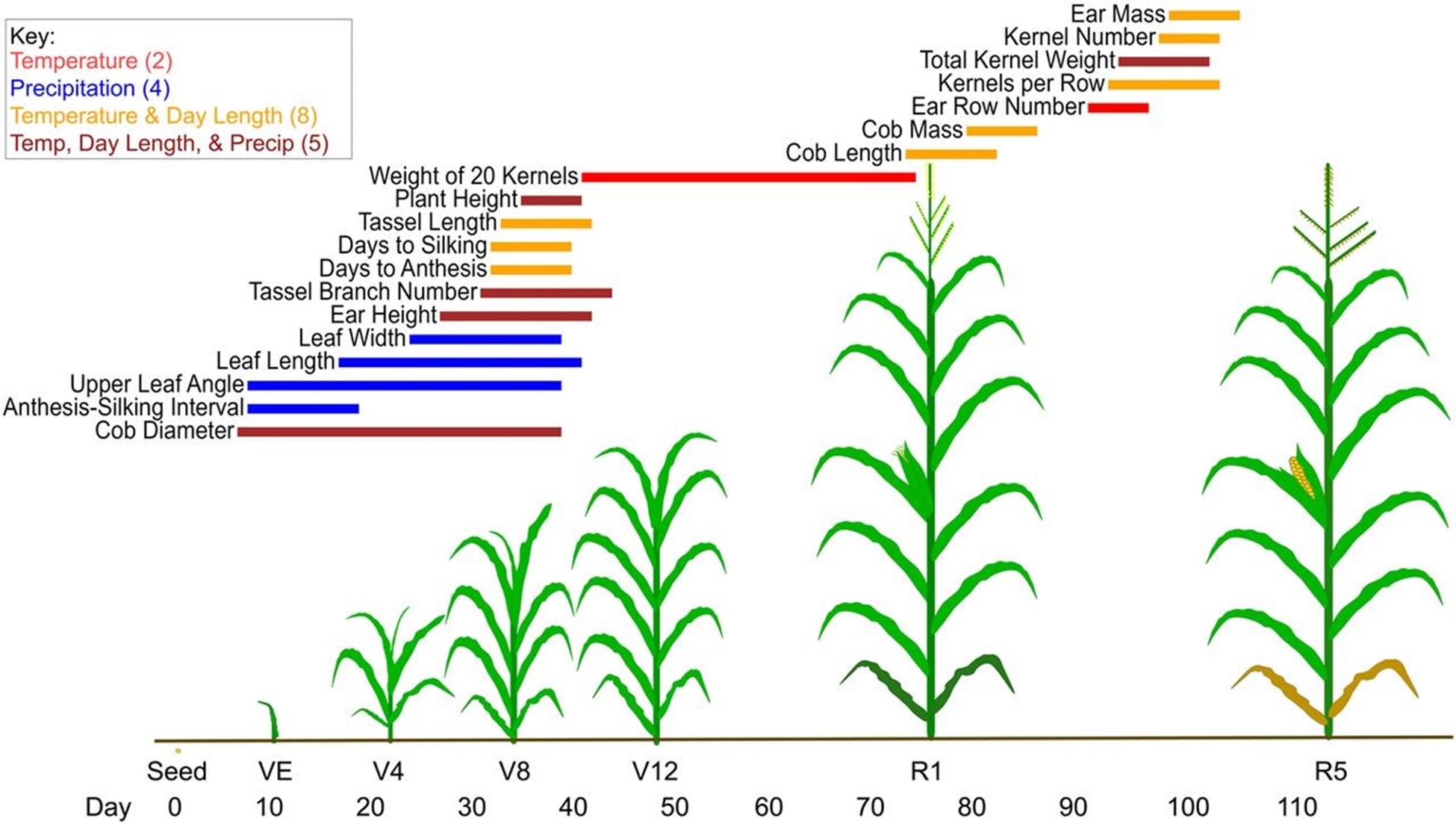
Figure 1: Environmental indices identified for the 19 traits, shown with an example of maize development. For each trait, a line segment represents the environmental index identified by CERIS-JGRA, with color denoting the environmental variable(s) used and extent on the x axis the time window. Environmental indices show biological relevance, with a clear transition from the vegetative to the reproductive stage visible.
News
AlphaFold 3 Available on SCINet Clusters
The AlphaFold 3 software, databases, and model weights are now available on both Ceres and Atlas! To learn more about how to use AlphaFold 3 on SCINet clusters, please see instructions here.
Due to the AlphaFold 3 terms of use, SCINet users will first need to fill out the SCINet AlphaFold 3 Access Request form before using AlphFold 3 on SCINet’s supercomputers. This form allows users to affirm their agreement with the AlphaFold 3 Model Parameters Terms of Use, the AlphaFold 3 Output Terms of Use, and the AlphaFold 3 Model Parameters Prohibited Use Policy and should take less than 5 minutes to complete.
SCINet Login Improvements
There have been three recent improvements to SCINet logins that further streamline users’ access to SCINet computational resources:
- Streamlined web-based login: SCINet users will no longer see the SCINet login page that asks for a username and password when they access SCINet systems. Instead, SCINet logins will immediately redirect to USDA’s eAuthentication (eAuth) site, at which point they will continue to authenticate as usual using either their LincPass/AltLinc card or Login.gov credentials. Please note that how a user logs in to SCINet will not change. The only thing that will change is eliminating the login page and button click that are no longer necessary.
- Simplified Globus login: SCINet users can now log in to Globus using their SCINet accounts like any other web-based SCINet access (previously, logging in to Globus required ORCiD credentials). When logging into Globus.org, you can select ‘SCINet - ARS/USDA’ in the existing organizational login dropdown menu.
- LincPass login for café machines: The SCINet café machines offer high-speed data transfer capabilities to and from SCINet’s supercomputers and data storage infrastructure. These machines have been updated to require a LincPass for logging on to the machines. To learn more about the SCINet café machines, please see the User Tip article below.
SCINet/AI-COE Mentor Alison Gerken is Runner-Up for ORISE Future of Science Mentor Award
Congratulations to Dr. Alison Gerken for being the runner-up for the inaugural ORISE Mentor Award, a part of the ORISE Future of Science Awards!
Dr. Gerken is a research quantitative ecologist at the USDA-ARS Stored Product Insect and Engineering Research Unit in Manhattan, KS. She and her SCINet/AI-COE fellow, Dr. Ronnie Serfa Juan, will be panelists in the “Leveraging the IDP in ORISE Mentorships” panel discussion on January 28 at 2-3:30 PM ET.
Register for the panel discussion here.
SCINet Working Groups
SCINet working groups (WGs) support ARS researchers and their collaborators in using scientific computing methods and SCINet computational resources in their research. Common WG activities include hosting recurring virtual meetings and webinars, organizing training events, and participating in collaborative research or software development projects.
Current Working Groups
- Ag100Pest Initiative (subgroup of AGR)
- Arthropod Genomics Research (AGR) Working Group
- Breeding AI and ML Working Group
- Geospatial Research Working Group
- Microbiome Working Group
- SCINet-Longterm Agroecosystem Research (LTAR) Phenology Working Group
- Protein Function and Phenotype Prediction Working Group
- Translational Omics Working Group
If you are interested in creating a working group, please compile the following:
- The working group’s name
- A description of the working group including its purpose and goals
- Contact information for people to reach out to if they want to learn more about or join the working group.
Send this information to the SCINet office at ARS-SCINet-Office@usda.gov.
Training
Machine Learning/AI Workshop Series
Starting next month, the SCINet Office will be offering a series of workshops to help ARS researchers develop practical skills for using machine learning/artificial intelligence in their research. These workshops were originally developed for, and offered at, the Forum on AI Applications to USDA Science in College Station, TX in 2024. We are offering them as virtual workshops in 2025, with expanded content and more opportunities for hands-on practice.
Series Outline:
- Feb 10, 12, 14 1-4 PM ET: An introduction to machine learning for science
- Machine learning underlies the vast majority of modern AI methods, including the ever-expanding applications of deep learning and generative AI. This workshop will give participants a hands-on introduction to the basic concepts and techniques needed to understand machine learning and to apply machine learning methods to scientific research.
- March 11 & 13 1-4:30 PM ET: Computer vision I: Introduction and image classification
- This workshop will teach participants the concepts and tools they need to begin applying modern, deep learning-based computer vision methods to their own scientific research. This will be an interactive, hands-on workshop that will offer plenty of opportunities for practice and experiential learning. By the end of the session, participants will have trained and evaluated a state-of-the-art image classification model on a custom image dataset.
- March 17 & 19 1-4:30 PM ET: Computer vision II: Object detection and instance segmentation
- In this workshop, participants will learn the key concepts and techniques needed to use modern, deep learning-based computer vision methods for object detection and semantic segmentation. Learners will practice training and evaluating state-of-the-art computer vision models on custom image datasets. This workshop is intended as a continuation of “Computer vision I: introduction and image classification”, but participants do not need to take the earlier workshop if they already have a basic knowledge of machine learning and computer vision concepts.
If you did not have a chance to attend these workshops at the 2024 Forum on AI Applications to USDA Science, please join us!
To register for workshops in this series, please complete this registration form. You do not need to register for all courses and may instead register for only the courses that are most relevant to your work.
A SCINet account is required for these workshops. If you do not have a SCINet account, you may request one here.
Coursera
The SCINet Office and the AI-COE are excited to provide training opportunities through Coursera. Coursera licenses are available to ARS scientists and support staff for training focused on scientific computing, data science, artificial intelligence, and related topics. Successful completion of courses and specializations result in widely recognized certificates and credentials.
Please visit the SCINet Coursera Training Page to request a license. Licenses will be assigned on a rolling basis and are active for three months. Users may be able to extend their licenses upon request.
Workshop Reports
Annual Geospatial Workshop Report
On November 6-7, 2024, the SCINet Geospatial Research Working Group (GRWG) hosted their 2024 Annual Workshop. Highlights included lightning talks by ARS scientists presenting how they utilize SCINet in their geospatial research, a demonstration of species distribution / environmental niche modeling with MaxEnt (software which implements maximum entropy modeling), and tutorials on using Visual Studio Code for geospatial code development, applying geographically informed Graph CNNs in disease ecology modeling, and the use of xarray for multidimensional geospatial datasets.
Please contact the Geospatial Working Group leaders for more information (Heather Savoy, heather.savoy@usda.gov; Amy Hudson, amy.hudson@usda.gov).
2024 Forum on AI Applications to USDA Science Workshops Report
The 2024 Forum on AI Applications to USDA Science, held on November 19-21, 2024, in College Station, TX, brought together USDA researchers and collaborators to explore the applications of artificial intelligence (AI) in advancing scientific research. The SCINet Office, in collaboration with ARS researchers, the National Agricultural Library, and the Genome Informatics Facility at Iowa State University, hosted 10 hands-on training workshops during the Forum (November 20 and 21, 2024). These workshops were all designed to provide researchers with practical skills for applying AI to their research.
In preparation for the Forum, the SCINet Office collaborated with the Genome Informatics Facility at Iowa State University and the Research Computing team at the University of Florida to offer two pre-Forum workshops:
- Introduction to the Command line and Slurm (Nov 13, 2024)
- Introduction to Jupyter Notebooks and Python (Nov 14, 2024)
These pre-Forum workshops taught participants the foundational computing and programming skills needed to actively participate in the more advanced training workshops at the Forum.
The 10 training workshops taught at the Forum covered a wide range of applications for AI in scientific research (for a detailed summary, please click on the workshops of interest):
- Introduction to machine learning for science
- Data preparation and quality assessment in genome assembly and annotation
- AI project and product management
- Predicting functional roles of proteins using AI-driven bioinformatics tools
- Computer vision I: introduction and image classification
- Computer vision II: object detection and instance segmentation
- Data management planning for AI
- From reads to variants: a pipeline for variant calling using DeepVariant
- Protein structure prediction, search, and analysis with AI
- Spatial modeling with machine learning
We are also excited to announce that we will be offering these workshops again virtually this Spring for those who may have missed them at the Forum! Registration is now open for the Introduction to machine learning, Computer vision I, and Computer vision II workshops (you can register here). The remaining workshops will be announced soon!
Please help us improve our training offerings!
What scientific computing training do you need? The SCINet Office’s goal is to provide training opportunities and resources that meet the needs of ARS researchers, so we would be grateful if you could complete our short training request form and let us know how we can best help you learn the computing skills you need. Your feedback will help us decide where we should focus our efforts over the next year and beyond.
Training opportunities are continually being updated on the SCINet Upcoming Events webpage. For more information on any of the above trainings, registration questions, or suggestions, please email SCINet-training@usda.gov.
Support
Getting Started with SCINet is as easy as 1,2,3
If you do not already have a SCINet account, we hope you will consider joining the 2,300+ researchers who do. Follow the steps below to get started with SCINet.

- Request a SCINet account to gain access to computational and training resources.
- Read the SCINet FAQs covering helpful topics such as account management, accessing and installing software, obtaining storage space for your project(s), and how to get technical help.
- Visit the SCINet Forum to connect to other users, ask questions, and learn how SCINet can enable your research. P.S. Don’t forget to complete your annual USDA information security awareness training! This is required to maintain your account. For technical assistance with your SCINet account, please email scinet_vrsc@usda.gov.
Support email addresses
All requests for help with user accounts, login problems, resource requests, or support for the Ceres HPC cluster should be sent to the SCINet Virtual Research Support Core (VRSC) at scinet_vrsc@usda.gov. Help requests specific to the Atlas HPC cluster should be sent to help-usda@hpc.msstate.edu.
Many emails are currently being sent to other SCINet email inboxes. For the most expedient response to your support requests, be sure to send them to scinet_vrsc@usda.gov or to help-usda@hpc.msstate.edu for Atlas-specific requests.
SCINet User Tip
High speed data transfer with SCINet-X
More than 60 ARS locations now have a dedicated, high-speed SCINet-X connection(see Figure 1 below). If you are at one of these locations (and chances are good that you are), you might have heard about the new SCINet connection or the “café machine” installed along with it, but you might be wondering what they are for and how to use them. If so, we hope this user tip will help!
Here are the most important things to know:
- The café machine provides access to the dedicated, high-speed SCINet connection.
- The café machine and high-speed connection are intended for transferring very large datasets to and from SCINet’s supercomputers and long-term storage system.
- You do not need to use the café machine to use SCINet’s computing systems. Computing work should be done from your regular workstation or laptop, just as before.
- We recommend using an external hard drive to move data to the café machine for transfer to SCINet systems. At minimum, the external drive should support the USB 3.0 standard to ensure sufficient data throughput.
- Data transfers should be done using Globus, which will require you to install Globus Connect Personal on your account on the café machine. *Bitlocker-encrypted external hard drives can be accessed on the café machine using software called “dislocker”.
Questions about using the café machines or SCINet-X connections should be directed to the VRSC at scinet_vrsc@usda.gov.
Again, the café machines are neither required, nor intended, for doing computational tasks on SCINet. They should only be used for the purpose of transferring very large datasets. However, if you generate large-scale data, your SCINet-X connection will allow you to spend more time analyzing your data and a lot less time waiting to move it from one place to another!
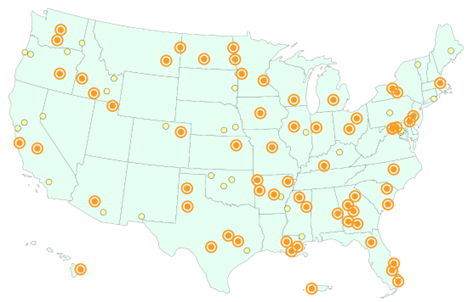
Figure 1: ARS locations with (orange dots/circles) and without (yellow dots) SCINet-X connections.
Do you have tips to share? Email them to ARS-SCINet-Office@usda.gov to be included in future newsletters.
SCINet Corner
SCINet Corner is a VRSC-moderated virtual space for people to share knowledge, discuss best practices, learn about new opportunities, and explore resources to support progress on their projects.
The next SCINet Corner will be held on February 27, 2025, from 1 – 2 PM ET. February’s event will focus on how to transfer data to, from, and among SCINet systems using Globus.
You can register for this and future SCINet Corners here.
Have a question that just can’t wait? Want to see what other users are doing? Reach out to the ever-expanding SCINet Forum community for ideas, support, or just someone to bounce ideas off of at https://forum.scinet.usda.gov/.
Connect
The SCINet Community
To see all the SCINet community updates and review past newsletters, visit the Newsletter Archive.
Contribute
Do you use SCINet for your research? We would love to share your story! Email ARS-SCINet-Office@usda.gov to contribute content, ask questions, or provide feedback on the SCINet newsletter or website.
SCINet Office
Haitao Huang, Computational Biologist
Moe Richert, Web Developer
Lavida Rogers, Training Coordinator
Heather Savoy, Computational Biologist
Brian Stucky, Computational Biologist, Acting Chief Scientific Information Officer
SCINet Leadership Team
Brian Stucky, Acting Chief Scientific Information Officer
Rob Butler, SCINet Program Manager
Jeremy Edwards, Science Advisory Committee (SAC) Chair
Jeff Silverstein, Associate Administrator

